This is where you'll find various information about our icon sets, a bit of tutoring and other miscellaneous helpful stuff.
Changing the colors of our icons
Starting with the Novo Economy set (uploaded on October 19th 2010) and continuing with all Novo and Bubble sets that will follow it we have implemented a cool new feature that will make recoloring icons a whole lot faster. Every element within an icon is colored using swatches from particular 13-color palettes that can be easily swapped with one another.
Here's how you do this:
Select the icon or icon element you wish to recolor. Icon elements or pieces usually consist of paths and groups of paths that contain precisely 13 colors.

In this case the whole icon is an element. Now that you've selected what you wish to recolor go to Edit->Recolor Artwork. You should be getting this window:

To the left you can see the colors used in the diamond, sorted by hue. To the right you you have your swatch palettes that contain neatly aligned tints and shades.
The next step is to click on "Color Reduction Options", the tiny button placed between "Custom" and "Auto" so you can rearrange the colors:

Click on the select menu next to "Sort" and choose "Lightness - dark to light". Always do this, even if the colors in your selection seem properly arranged - they can trick you. Also make sure the "Preserve" boxes are unchecked.
Click OK. Now you are free to click the color palettes on the right and "try them on" Let's choose green for example.

If you are happy with the new color you chose you can click OK so the changes take effect. Here's what we got:

This is more precise then just adjusting the global values of the icon's colors and a hell of a lot faster then manually changing each swatch. Just remember: make sure you have 13 colors in your selection and always align them properly and you won't have unpleasant surprises!
The color palettes
You will find plenty of color palettes in the AI versions of our sets and we will also be constantly expanding the color collection and make it available for download here. Also we will soon show you how to make your own.
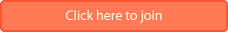
0 comments:
Post a Comment